How to Map Any Process
Process mapping is an incredibly powerful tool for the business person. With a well defined map, a business can use it to train new employees or identify opportunities for improvement and simplification. In this post we will cover the basic mechanics of how to create a cross-functional process map.
If you want to follow-up to know more about how to use process mapping to improve and simplify your business operations please see our post "How to Improve and Simplify Any Process".
Process mapping is not necessarily difficult...unless you don't know your process ;-).
You might remember me saying in my other post on process improvement...if you can't describe what you or your business does in the form of a process map, you don't truly have a handle on what you're doing.
If you know your process, creating a good map is simply a matter of breaking down the workflow into discrete steps to get from Point A to Point B.
Process Map Structure
We're going to define a cross-functional process map, which means we are going to define the steps AND who performs them. Notice below, the way we do this is to draw horizontal swim lanes for each function.
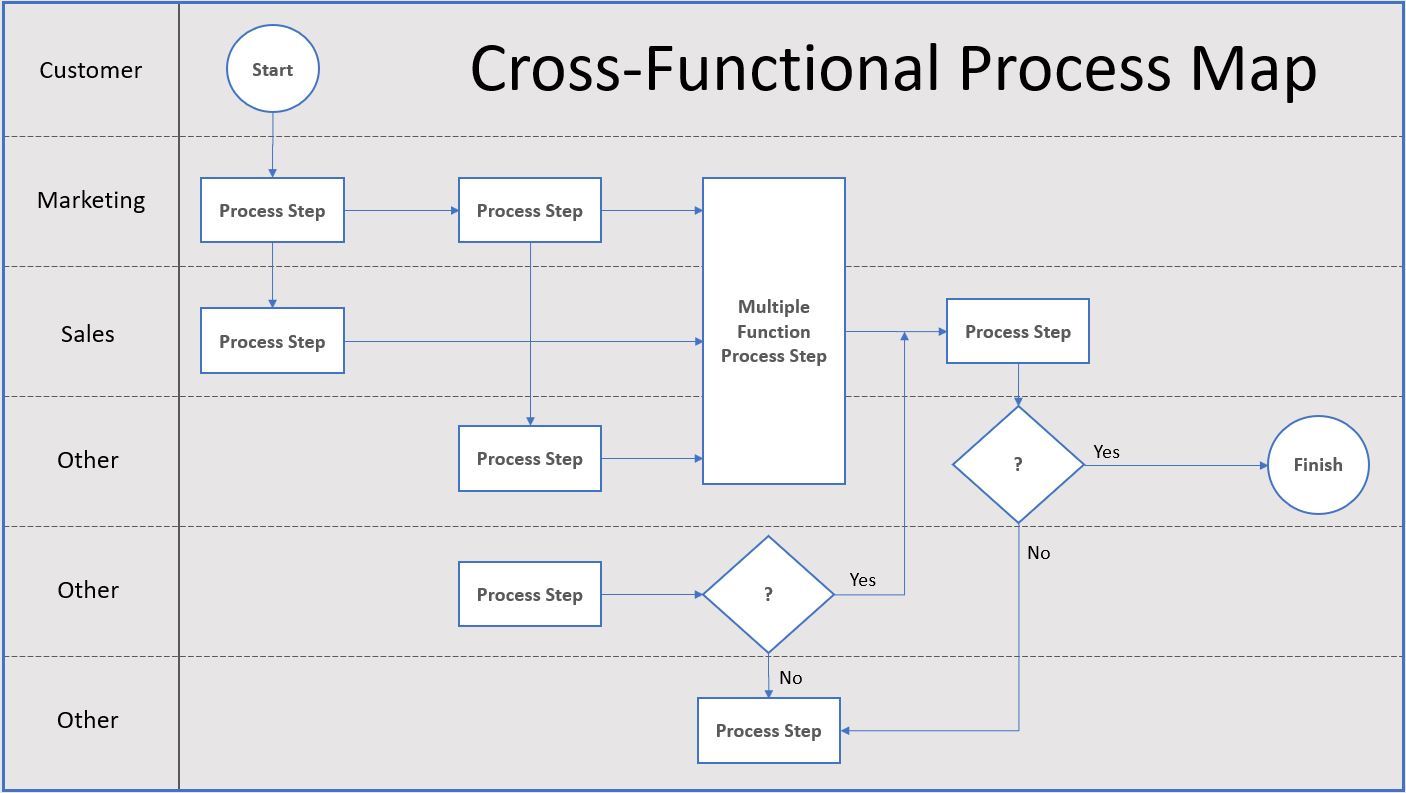
A Cross-Functional Map Shows Process Steps AND Responsibility
If your process doesn't have multiple functions, or you don't feel you need to capture who is performing the steps then just don't incorporate the swim lanes.
However, I strongly recommend you capture functional ownership within your process in order to help the analysis after the mapping is done.
Process Mapping Elements
The 3 elements you need at a minimum are:
Start/Finish: Used to indicate the start or the finish of the process
Action Box: Step where an action is performed
Decision Box: A conditional box that branches (i.e. if this go here...if that go there)
Mapping Mechanics
Mapping out a process is not necessarily fun and exciting, but the benefits are well worth it. Process mapping forces you to methodically think through things that you might do every day, and sometimes this is more difficult than you might think.
Start by defining your "bookends". What is the starting point, and what signifies that the process is finished?
Next, and for the rest of the exercise, one by one describe each discrete action within an Action box and place the box in the swimlane of the person or function who performs that action.
Once one step is captured, the next question is, "and what happens after that?"
This sounds fairly simple (and it is), but the 2 most important guidelines you must abide by in order to keep going are these:
80/20 Rule
Most likely there will be many steps that don't happen the same way 100% of the time. However, when you start to get stuck on all the variations of what might happen next, continually evaluate "what happens most of the time....what happens 80% of the time" and capture it.
When you focus on the majority of cases (or the 80%), you move much more quickly through your mapping and end up with a much more representative view of your process.
"It Depends"
Without a doubt (I know because I've facilitated a LOT of process mapping sessions), one of the most common answers to the question "ok so what comes next" is....."well it depends".
That's ok, but the next question that then must be answered is "on what does it depend?"
This is where you use the "Decision Box". Inside the box, write the question, such as "Do we have enough information to proceed?" This is probably a yes/no answer. If "yes" go here and if "no" go back to there, connecting the flow to the next step or possibly back to a previous step.
Pro Tip
When you have an "it depends" moment, this is where you must be disciplined. You cannot let the process flow die because you think there are too many different branches the process might take.
Again, use the guideline above (80/20 Rule) and describe the scenarios that happen most of the time.
Should you still be stuck thinking "I can't easily describe my 80%", then you may have just uncovered some variability in your process that might need to be controlled or reduced in some way.
As a last resort simply pick the 2 or 3 branches that you feel happen the most, regardless of the percentage they represent, and keep mapping.
No Fixing
If your goal is process improvement/simplification, be sure to capture your current process first.
Resist the urge to fix as you go. Process mapping quickly uncovers problem areas (and that's a good)...don't try to fix them just yet.
If you are documenting your process for training purposes, you may want to go ahead and make corrections where needed so that you don't propagate bad practices to new people.
If the changes are big or often, you may want to launch a more thorough improvement exercise first.
Bring It On Home
Once you get to the end, be sure to run back through the process flow and see if there's anything you might have missed or need to clarify.
The more complete your process map, the more clarity you have around what you're doing and what can be improved!
